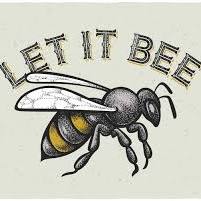Goggle Analytics
Features, benefits, tips or information
- Get essential customer insights
- Unlock customer-centric measurement
- Get smarter insights to improve ROI
- Connect your insights to results
- Make your data work for you
- Understand your customers
How Google Analytics Works
Google Analytics is a platform that collects data from your websites and apps to create reports that provide insights into your business.
- Create a Google Analytics account – add a small piece of JavaScript measurement code to each page on your site – every time a webpage is visited, the tracking code will collect information about how that user interacted with the page.
- When the measurement code collects data, it packages that information up and sends it to Google Analytics to be processed into reports.
- When processed, it aggregates and organizes the data based on particular criteria. You can apply a filter to ensure the data doesn’t include any internal or developer traffic.
- Once Analytics process the data, it’s stored in a database where it can’t be changed.
- When you set up your configuration, don’t exclude any data you think you might want to analyze later.
- Once data has been processed and stored in a database, it will appear in Google Analytics as reports.
Reference: https://marketingplatform.google.com/about/analytics/
Proudly powered by WordPress